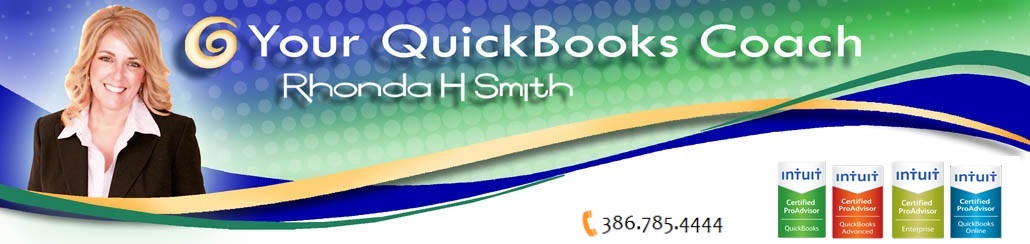It's that time of year where everyone could use a little extra cash. Did you know that one out of ten Americans have unclaimed money? Yes, it is true! You may have money from funds left in an abandoned bank account, an uncashed payroll or commission check, an uncashed refund check, or any checks that were undeliverable due to a change of address.
Due to a law called "Escheat" financial institutions and companies are required by law to report any unclaimed money. Escheat is defined by Wikipedia as, "In commerce, it is the process of re-assigning legal title in unclaimed
or abandoned payroll checks, or stocks and shares whose owners cannot be
traced, to a state authority (in the United States). A company is
required to file unclaimed property reports with its state annually and,
in some jurisdictions, to make a good-faith effort to find the owners
of their dormant accounts. The escheating criteria are set by individual
state regulations."
How can you find out if you have unclaimed money? Go to the website http://unclaimed.org/. Click on the state you live in and enter your name. You may see your name on the list. Be sure to check other states you have lived in and other names you may have used.
Caution: There are other sites out there that will charge you a fee for this service. Do NOT use those sites.
Both my husband and I had unclaimed money due to an address change which resulted in undeliverable commission and interest income checks.
So head on over to http://unclaimed.org/ maybe you will be one of the 'one out of ten!'
Thursday, November 8, 2012
Monday, October 29, 2012
Don't throw out those receipts!
If you are like many busy business owners you don't have time for massive bookkeeping and paperwork. As someone who likes to streamline their time and paperwork you may be tempted to toss out the receipts for office supplies, meals out, and fuel because you know the debits or charges will be listed on your statement from the financial institution. This is typical behavior for business owners on the go. However, you need to know this...
The IRS rarely deems those financial statements as proof of eligibility of the deduction because they do not have enough detail about the expense. Furthermore, failure to keep adequate records has been deemed as negligence by the IRS.
Not only should you keep the receipts it is advisable to makes notes on the receipt (and in your QuickBooks memo field) of any pertinent information.
To learn more about proper record keeping visit http://www.irs.gov/publications/p583/ar02.html.
The IRS rarely deems those financial statements as proof of eligibility of the deduction because they do not have enough detail about the expense. Furthermore, failure to keep adequate records has been deemed as negligence by the IRS.
Not only should you keep the receipts it is advisable to makes notes on the receipt (and in your QuickBooks memo field) of any pertinent information.
To learn more about proper record keeping visit http://www.irs.gov/publications/p583/ar02.html.
Wednesday, October 24, 2012
Account Numbering System
Question: Do I have to use numbers in my chart of accounts in QuickBooks?
Answer: QuickBooks permits the user to either use account numbers or not. This is a preference that can be set by going to Edit>Preferences>Accounting>Company Preferences, check mark if you want to use account numbers or do not check mark if you prefer not to use account numbers. Even though you may choose not to use account numbers, the account numbers are still there, they are just not visible. Therefore if your accountant prefers account numbers (and s/he will) s/he can set the preference to view account numbers when reviewing your file.
Even though you may not be using account numbers if you add a new account to your chart of accounts you should temporarily enable the account numbers so that the new account will have a number. Do not add this number in the "account name" field, it is not the same as adding it in the "account number" field.
When adding a new account be sure to give it the correct number...the numbers do mean something!
Here is an example of a standard numbering system.
1000 - 1999: Asset Accounts
2000 - 2999: Liability Accounts
3000 - 3999: Equity Accounts
4000 - 4999: Revenue Accounts
5000 - 5999: COGS (Cost of Goods Sold)
6000 - 6999: Expense Accounts
7000 - 7999: Other Revenue
8000 - 8999: Other Expense
Double check with your accountant for their numbering system, they may have their own system.
If you prefer not to use numbers, once you have added the new account, go back to the preferences and uncheck "Use Account Numbers" by doing it this way you and your accountant will be happy.
Answer: QuickBooks permits the user to either use account numbers or not. This is a preference that can be set by going to Edit>Preferences>Accounting>Company Preferences, check mark if you want to use account numbers or do not check mark if you prefer not to use account numbers. Even though you may choose not to use account numbers, the account numbers are still there, they are just not visible. Therefore if your accountant prefers account numbers (and s/he will) s/he can set the preference to view account numbers when reviewing your file.
Even though you may not be using account numbers if you add a new account to your chart of accounts you should temporarily enable the account numbers so that the new account will have a number. Do not add this number in the "account name" field, it is not the same as adding it in the "account number" field.
When adding a new account be sure to give it the correct number...the numbers do mean something!
Here is an example of a standard numbering system.
1000 - 1999: Asset Accounts
2000 - 2999: Liability Accounts
3000 - 3999: Equity Accounts
4000 - 4999: Revenue Accounts
5000 - 5999: COGS (Cost of Goods Sold)
6000 - 6999: Expense Accounts
7000 - 7999: Other Revenue
8000 - 8999: Other Expense
Double check with your accountant for their numbering system, they may have their own system.
If you prefer not to use numbers, once you have added the new account, go back to the preferences and uncheck "Use Account Numbers" by doing it this way you and your accountant will be happy.
Monday, October 8, 2012
Choosing a Business Structure
Your type of business determines which income tax form(s) you have to file with the IRS. Common business structures are sole proprietorship, partnership, corporations S corporation, and limited liability company (LLC). Legal and tax considerations enter into selecting a business structure.
Sole proprietor - an individual who owns a unicorporated business by him/herself.
Partnership - a relationship whre two or more persons join together to carry on a trade or business each person contributes money, property, labor or skill, and expects to share in the profits and losses of the business.
Corporation - a relationship where prospective shareholders exchange money, property, or both, for the coprpration's captial stock. Profits are taxed to the shareholders when distributed as dividends.
S corporation - a corporation, meeting certain criteria, that elects to be treated as a S corporation. Generally an S corporation is exempt from income tax; the shareholders report the S corporation's income, deductions, loss and credits on their individual tax returns.
Limited Liability Company (LLC) - an entity -- statutorily authorized in certain states-that is characterized by limited liability for debts similar to that of a corporation, management by members or managers, and pass through taxation similar to that of a partnership.
Reprinted from IRS Publication 1518.
Sole proprietor - an individual who owns a unicorporated business by him/herself.
Partnership - a relationship whre two or more persons join together to carry on a trade or business each person contributes money, property, labor or skill, and expects to share in the profits and losses of the business.
Corporation - a relationship where prospective shareholders exchange money, property, or both, for the coprpration's captial stock. Profits are taxed to the shareholders when distributed as dividends.
S corporation - a corporation, meeting certain criteria, that elects to be treated as a S corporation. Generally an S corporation is exempt from income tax; the shareholders report the S corporation's income, deductions, loss and credits on their individual tax returns.
Limited Liability Company (LLC) - an entity -- statutorily authorized in certain states-that is characterized by limited liability for debts similar to that of a corporation, management by members or managers, and pass through taxation similar to that of a partnership.
Reprinted from IRS Publication 1518.
Thursday, October 4, 2012
Cash vs. Accrual
Cash vs. Accrual
Often times business owners or new bookkeepers are confused about the differences of reporting on a cash basis vs. and accrual basis.
The CASH METHOD is a popular choice for small business due to its simplicity. Think of it as actual money in and money out. To determine gross income, add up the cash, checks, and fair market value of property and services you received during the year. Then add up all the money you spent on allowable deductible expenses that you actually paid for during your tax year.
With the ACCRUAL METHOD income is reported in the year in which it was earned even if the income may be received in a different tax year. Likewise you may deduct all expenses incurred during the tax year even if you do not pay for them during that tax year.
There are four types of taxpayers that cannot use the cash basis: (1) corporations with over $5,000,000 in gross receipts; (2) partnerships with at least one C corporation partner; (3) tax shelters; and (4) taxpayers required to keep inventory (retail, wholesale, manufacturer etc...) Exceptions (1) Farming Businesses (2) Qualified PSC's (3) Entities with gross receipts of not more than $7,000,000.
QuickBooks allows you to set a preference for your accounting method so your reports will automatically generate based on that preference. To set this preference (in QuickBooks desktop version) go to Edit>Preferences>Reports and Graphs, choose the company tab and there select either cash or accrual. Even though you may have set the preference for "Cash" there may still be times you may want to view a report on an "Accrual" basis. Once you have the report on the screen you can easily change the report view and not change the default, by clicking Customize Report and selecting Accrual.
For more information on cash vs. accrual consult your accountant or see Publication 538 at irs.gov.
For help with QuickBooks call me!
Often times business owners or new bookkeepers are confused about the differences of reporting on a cash basis vs. and accrual basis.
The CASH METHOD is a popular choice for small business due to its simplicity. Think of it as actual money in and money out. To determine gross income, add up the cash, checks, and fair market value of property and services you received during the year. Then add up all the money you spent on allowable deductible expenses that you actually paid for during your tax year.
With the ACCRUAL METHOD income is reported in the year in which it was earned even if the income may be received in a different tax year. Likewise you may deduct all expenses incurred during the tax year even if you do not pay for them during that tax year.
There are four types of taxpayers that cannot use the cash basis: (1) corporations with over $5,000,000 in gross receipts; (2) partnerships with at least one C corporation partner; (3) tax shelters; and (4) taxpayers required to keep inventory (retail, wholesale, manufacturer etc...) Exceptions (1) Farming Businesses (2) Qualified PSC's (3) Entities with gross receipts of not more than $7,000,000.
QuickBooks allows you to set a preference for your accounting method so your reports will automatically generate based on that preference. To set this preference (in QuickBooks desktop version) go to Edit>Preferences>Reports and Graphs, choose the company tab and there select either cash or accrual. Even though you may have set the preference for "Cash" there may still be times you may want to view a report on an "Accrual" basis. Once you have the report on the screen you can easily change the report view and not change the default, by clicking Customize Report and selecting Accrual.
For more information on cash vs. accrual consult your accountant or see Publication 538 at irs.gov.
For help with QuickBooks call me!
Monday, September 24, 2012
What's New in QuickBooks 2013
This information is reprinted from http://accountants.intuit.com/accounting/quickbooks/for-clients/quickbooks-pro/
New Features Available in QuickBooks Pro 2013
Improved, Modern Navigation makes QuickBooks easier
- Get to the information faster and easier with a simplified, more intuitive navigation
- We took the best of QuickBooks design and modernized the look and feel, but all of your everyday tasks are still there. No relearning required
- Bigger fonts, taller row heights on forms and registers, and updated colors dramatically improves readability so clients can focus on task at hand
- New icon bar on the left of the screen gives easy access to open windows and most common tasks, such as viewing account balances and favorite reports
- Easier on the eye with all the same powerful tools and shortcuts still there — we didn't remove anything, just made it all easier to find and use
Ribbon layout instantly shows your options
- Save time with the new menu ribbon by getting instant access to the most commonly used functions on invoices, estimates, sales orders and other forms
- See all the actions available at a glance without searching through drop-down menus
- Actions are consistently placed and grouped so it's faster and easier to accomplish key tasks
- Easily hide the menu ribbon to stay focused on tasks
Customer, Employee & Vendor Centers put more information at the fingertips
- See more of what's important with expanded contact information fields in the Employee, Customer and Vendor Centers
- Customize up to 8 contact fields to include more phone numbers, emails, web addresses and more
- Include multiple notes for each contact to keep important info in one place
- New tab functionality shows "transactions", "contacts", "to dos" and "notes" on the same page — no need to launch new windows
Additional improvements you've been asking for that make managing your books easier than ever
- Reports: Add favorite, recent and memorized reports to the home page
- Print Bill: Print a bill to route for approval or file for record keeping
- Billable Time and Expense Preference: When entering time or expenses, you now have the option to control whether QuickBooks automatically bills for them. Separate controls for time and for expenses
Get apps with a few clicks
- Take advantage of apps that integrate with QuickBooks and let you do more
- Shop for apps right from QuickBooks (additional purchase may be required) — no need to visit multiple websites to learn more
- Streamlined app setup, install and free trials — it's now one stop shopping with fewer steps
Monday, April 30, 2012
Outstanding Receptionist
Today I am heading to Philadelphia. I will be facilitating, "How to Become an Outstanding Receptionist" in Atlantic City, Cherry Hill, Philadelphia, and Harrisburg. This class always packs in the attendees. So what are the qualities of an outstanding receptionist?
- An understanding on the role and duties of the receptionist. This includes greeting the customers, answering the phone, being prepared for an emergencies, and a variety of other tasks including but not limited to; ordering office supplies, making travel arrangements, and distributing mail.
- An outstanding receptionist has a creates a positive first impression because s/he knows this impacts the customer's perception of the organization, therefore s/he has a professional appearance by being appropriately dressed and having a neat and organized workspace and reception area.
- An outstanding receptionist has good communication skills. S/he understands the importance of listening and asking good questions.
- Good telephone skills are a vital quality. The outstanding receptionist has a voice that is alert and pleasant. When answering the phone, the caller immediately knows they have dialed the correct number. The receptionist uses the caller's name and is ready to take a message.
- Since the receptionist is juggling many roles and priorities throughout the day, s/he has excellent time management skills.
Monday, April 23, 2012
Coaching and Team Building
Today I am preparing for an on site training program, "Coaching Skills for Supervisors & Managers." Some key points I will share are:
1. Coaching is not managing. Coaching is listening, asking good questions, and focuses on the employee's best interest.
2. Good coaches practice Stephen Covey's "7 Habits of Highly Effective People."
3. The Coach's Credo states, "Everybody has greatness within them. As a coach, it is my privilege to assist individuals to unlock their greatness and to release it for their career success."
4. To be a good coach a manager must understand the company's mission, the department's mission, and his/her mission.
5. In order to effectively coach the employee must be trained and know what is expected.
6. A good coach develops a good team by evaluating strengths and weaknesses then assigning tasks and duties accordingly.
7. A good coach helps their team set SMART goals.
If you would like to know more about Coaching vs. Managing or if you are interested in training at your facility, please contact me, I would be happy to help!
Sunday, April 1, 2012
USB Winner Announced
The winner of the Duracell USB Memory 4GB is entry number 15, Kibbyster! Thank you to everyone who entered. Watch for more giveaways soon!
Monday, March 12, 2012
DURACELL 4GB USB Memory
Enter to Win!
DURACELL 4GB USB Memory
Giveaway is open to residents of US and Canada, 18+. Giveaway starts on March 12, 2012 and ends on March 31, 2012 at midnight. The winning entry will be verified. Winner will be chosen by Random.org, and will have 48 hours to respond and confirm, or an alternate will be chosen.
Enter with comment below.
Wednesday, March 7, 2012
Deducting Home Office Expenses
Tax season is here and many are wondering what the rules are for home office deductions.
Here's what the IRS has to say about it...
Tax Tip 2011-53, March 16, 2011
Whether you are self-employed or an employee, if you use a portion of your home for business, you may be able to take a home office deduction. Here are six things the IRS wants you to know about the Home Office deduction.
1. Generally, in order to claim a business deduction for your home, you must use part of your home exclusively and regularly:
as your principal place of business, or
as a place to meet or deal with patients, clients or customers in the normal course of your business, or
in any connection with your trade or business where the business portion of your home is a separate structure not attached to your home.
2. For certain storage use, rental use, or daycare-facility use, you are required to use the property regularly but not exclusively.
3. Generally, the amount you can deduct depends on the percentage of your home used for business. Your deduction for certain expenses will be limited if your gross income from your business is less than your total business expenses.
4. There are special rules for qualified daycare providers and for persons storing business inventory or product samples.
5. If you are self-employed, use Form 8829, Expenses for Business Use of Your Home to figure your home office deduction and report those deductions on line 30 of Form 1040 Schedule C, Profit or Loss From Business.
6. If you are an employee, additional rules apply for claiming the home office deduction. For example, the regular and exclusive business use must be for the convenience of your employer.
For more information see IRS Publication 587, Business Use of Your Home, available at http://www.IRS.gov or by calling 800-TAX-FORM (800-829-3676).
One more thing you need to know is that home-office expenses are deductible only to the extent of the business’s net income, therefore if you have no net income you cannot deduct your home office.
This article is not meant to offer tax advice or tax strategy. Consult with the IRS or your CPA when filing your tax return.
Here's what the IRS has to say about it...
Tax Tip 2011-53, March 16, 2011
Whether you are self-employed or an employee, if you use a portion of your home for business, you may be able to take a home office deduction. Here are six things the IRS wants you to know about the Home Office deduction.
1. Generally, in order to claim a business deduction for your home, you must use part of your home exclusively and regularly:
as your principal place of business, or
as a place to meet or deal with patients, clients or customers in the normal course of your business, or
in any connection with your trade or business where the business portion of your home is a separate structure not attached to your home.
2. For certain storage use, rental use, or daycare-facility use, you are required to use the property regularly but not exclusively.
3. Generally, the amount you can deduct depends on the percentage of your home used for business. Your deduction for certain expenses will be limited if your gross income from your business is less than your total business expenses.
4. There are special rules for qualified daycare providers and for persons storing business inventory or product samples.
5. If you are self-employed, use Form 8829, Expenses for Business Use of Your Home to figure your home office deduction and report those deductions on line 30 of Form 1040 Schedule C, Profit or Loss From Business.
6. If you are an employee, additional rules apply for claiming the home office deduction. For example, the regular and exclusive business use must be for the convenience of your employer.
For more information see IRS Publication 587, Business Use of Your Home, available at http://www.IRS.gov or by calling 800-TAX-FORM (800-829-3676).
One more thing you need to know is that home-office expenses are deductible only to the extent of the business’s net income, therefore if you have no net income you cannot deduct your home office.
This article is not meant to offer tax advice or tax strategy. Consult with the IRS or your CPA when filing your tax return.
Monday, February 27, 2012
3 Ways to Get More Out of QuickBooks
Repetitive Transactions: QB can automatically record recurring transactions, such as making payments either electronically or printed, recurring bills, and even recurring depreciation. Click Crlt M to set up your recurring transactions.
Batch Invoices: Available starting with the 2011 versions. Click the Customers drop down menu, then Create Batch Invoices.
Loan Manager: Set each company loan's individual terms, automatically calculate loan payments and record correct principle and interest. Click Banking drop down menu, then Loan Manager.
Batch Invoices: Available starting with the 2011 versions. Click the Customers drop down menu, then Create Batch Invoices.
Loan Manager: Set each company loan's individual terms, automatically calculate loan payments and record correct principle and interest. Click Banking drop down menu, then Loan Manager.
Rhonda H. Smith Inc. Training & Coaching Services
Many of my clients have recently asked me for a recommendation for cloud computing. Here it is...
Just Cloud. http://ping.fm/8lQlp
Many of my clients have recently asked me for a recommendation for cloud computing. Here it is...
Just Cloud. http://ping.fm/8lQlp
Friday, February 24, 2012
PCI Compliance
Do you know what PCI Compliance is? All businesses that accept credit cards need to learn to protect themselves!
 www.nacsonline.com
www.nacsonline.com
Thursday, February 23, 2012
5 Things Business Owners Shouldn’t Skimp On
This great article was written by Susan Payton, Egg Marketing & Communications . Susan is spot on in revealing the things businesses tend to skimp and why they shouldn't!
As small business owners, we’re all strapped for cash and we hate spending unnecessarily. That being said, not everything should be DIY (do-it-yourself). Sometimes trying to save money and do things yourself costs you more in lost time and lost business than you saved in cash.
Consider handing these over to the experts:
1. Business Cards
Sure, Vistaprint and other sites have free templates you can customize to create your own business cards, but do you really want to use a template that hundreds of other companies have also used? The point of your business card is to stand out and be memorable – and you simply can’t do that with a cut and paste template.
Alternative: Good designers can be cheaper than you’d expect. Especially if you choose a relatively new freelancer (perhaps a college student) or use a crowd-sourcing tool like 99designs. You can also save by bundling several projects together, such as your business cards, brochures and direct mailers.
2. Website
While you no longer have to be a programmer to design a good website, you still should have some sense for design and layout. Content management systems (CMS), while useful tools, don’t make it foolproof to goof up on your website design. And with basic CMS functions, you may not know about more advanced features that let you add in descriptions and metatags.
Continue reading this post on Small Business Trends.
1. Business Cards
Sure, Vistaprint and other sites have free templates you can customize to create your own business cards, but do you really want to use a template that hundreds of other companies have also used? The point of your business card is to stand out and be memorable – and you simply can’t do that with a cut and paste template.
Alternative: Good designers can be cheaper than you’d expect. Especially if you choose a relatively new freelancer (perhaps a college student) or use a crowd-sourcing tool like 99designs. You can also save by bundling several projects together, such as your business cards, brochures and direct mailers.
2. Website
While you no longer have to be a programmer to design a good website, you still should have some sense for design and layout. Content management systems (CMS), while useful tools, don’t make it foolproof to goof up on your website design. And with basic CMS functions, you may not know about more advanced features that let you add in descriptions and metatags.
Continue reading this post on Small Business Trends.
Monday, February 20, 2012
Networking: Powerful or Petrifying?
At the beginning of the year many business owners consider ways to increase
sales. One way is to attend networking events such as the local Chamber of
Commerce, Rotary, or WOAMTEC (of which I am the West Volusia Florida chapter
director!)
But what if you are petrified of networking?
How can you turn networking into a powerful, positive experience? Following are
some tips to help you go from petrified to powerful! Once you understand apply
these tips and understand networking dynamics you will reap the rewards of a
powerful, positive experience.
Here’s how to get started…
The most important question to ask yourself
is: "What is my intention for
attending the meeting?" Why do
you want attend? What do you want? What is your goal? Is it to let others know about a special you
are offering? Is it to meet some new people? Is it to connect with someone
whose services you need? Set a clear
intention/goal for each and every meeting you attend.
Once you have
determined your intention you need to prepare your 60 second introduction
(elevator speech). Almost every networking event allows for the attendees to
introduce themselves. Knowing what you are going to say will help you feel less
nervous. You can create variations of your introduction by answering each of
these questions:
1.
What is a tip you can offer?
2.
What is a special you are offering?
3.
What sets you apart from your competitor?
4.
Who do you love to work with?
5.
What problem do you solve?
6.
What is the key benefit of your product or service?
7.
What is a recent example of a positive customer experience?
8.
What props could you use?
If you answer all these questions you will
eight variations of your introduction!
Now that you know
what you are going to say you need to practice. Fear of Public speaking ranks
higher than the fear of dying! Practicing and following these tips will help
alleviate your fears.
1. Consider that you are having a
conversation with your closest friend and act and speak naturally. Other
attendees really do want to see you succeed. When you feel comfortable it makes
everyone feel comfortable.
2. If you are extremely nervous pick one
person in the room you already know and speak to her. If you don’t know anyone
pick the friendliest face you can find. Yes, there will be at least one
friendly face.
Once you have set your intention, perfected and
practiced the versions of your introduction, and moved beyond your fear of
public speaking you must understand networking relationships take time. Most
people don’t get married on the first date, right? Well just like dating, most
people will not do business with you the first time they meet you. It takes
time to build a relationship and develop trust. Don't expect to walk out of a
networking event with five new customers. Most likely that won't happen. Your
goal is to make connections, get to know people, and have people know you.
There is a saying that goes like this, “It is not what you know or who you
know, it is who knows you!” Here’s why… Did you know the average person knows
250 people? If there are 15 people in a meeting who each know 250 people you
can potentially increase your exposure to 3750 people just from the 15 persons in the
meeting! That’s the power of networking!
When you consistently attend networking
events, act naturally (not petrified or pushy), spend time getting to know the
other members and letting them know you, and share valuable information you
will no longer be petrified and will soon reap the powerful, positive rewards
of networking!
Saturday, January 28, 2012
Things You Should Know About Sales & Use Tax in Florida
I would like to share with you some of the information I
learned at a Sales and Use Tax seminar presented by Fred Pryor Seminars. I will
present this information in a Q & A format.
I must pass along the disclaimer by Fred Pryor Seminars not
only as their disclaimer but also as mine.
DISCLAIMER: The
principles and suggestions on How To Understand Sales and Use Tax are presented
to apply to diverse personal and company situations. The materials and overall
seminar are for general informational and educational purposes only. The
materials and seminar, in general, are presented with the understanding that
Fred Pryor Seminars (and Rhonda H. Smith, Inc) is not engaged in rendering
legal advice. Companies and employers
with significant legal issues and questions about sales and use tax should
consult an attorney.
1. What is the sales tax rate in Florida?
A. The state sales tax rate is
6%, however many counties also require discretionary sales tax. Furthermore,
the state uses a bracketed tax system which means you cannot simply calculate
the percentage on the total sale and come up with the correct amount of tax, in
most cases you will undercharge by at least one cent. Although this doesn’t sound
like much last year in the state it amounted to over $41 million in lost
revenue. QuickBooks cannot account for
the bracketed method of collecting sales tax although there are software
packages which claim to work with QuickBooks to calculate correctly.
2. When I sell products to customers in Florida do I charge
sales tax for my county or theirs?
A. If they walk into your store
you charge the state sales tax plus your store location’s county discretionary sales tax (if applicable), if you ship your product
to the customer you charge the state sales tax plus their county discretionary sales
tax (if applicable). Florida is
considered a destination state,
meaning you charge the sales tax based on the destination.
3. If I sell to a
business that has a tax exempt certificate are sales to that customer tax
exempt?
A. YES, if the product they are buying is directly for use of their particular
type of business activities and if they pay with a check , credit card, or
purchase order with the same name as is listed on the exempt certificate. You
will need to have a copy of the exempt certificate for your files. However, you must charge sales tax if the customer is purchasing a product that is
not directly for the use of their business activities (such as a chicken farmer
buying dresses as this is not directly
for use in that line of business) or if an employee of the business buys products
and pays with their own credit card.
4. Do I report all sales on the sales tax return or only the
taxable sales?
A. All sales. The report(s) of
sales should match your IRS tax return. There is a place on the tax return to
account for non-taxable sales.
5. If I have no “Use” tax can I just leave that line blank?
A. NO. If you leave the “Use”
line blank there is no statute of limitations for auditing.
6. Why would I owe “Use” tax?
A. There are at least 10 reasons you would owe
“Use” tax. One of the biggest is by purchasing things online and not paying
sales tax. Most people owe “Use” tax.
7. Do I owe sales tax
when I invoice a customer or when I receive the payment?
A. In Florida sales tax is due when you invoice
a customer, not when they pay the invoice.
Even if they only pay part of the invoice, or pay a deposit, the sales
tax is due on the entire invoice per the date of the invoice.
8. Is shipping
taxable?
A. For the most part YES. Shipping and tax need to be separate line
items. NEVER create a sales receipt or invoice that says shipping and taxes
included. Tax and shipping should always be separate line items.
9. If I sell products
online to customers in other states do I owe sales tax?
A. If there is Nexus. The common reasons Nexus exists are; an
employee lives in the state, the business owns property in the state, the business
advertises in the state, or the business stores inventory in the state. There
are more reasons that are less common and the reasons vary from state to state. Some cities in others states also have
different rules.
10. If I buy items
for use in my business and pay sales tax do I need to keep those receipts?
A. YES. Not only do you need to
keep the receipts, if they are printed on thermal paper you should photo copy
the receipts as the thermal paper will
fade. If you are audited and the receipt cannot be read you may be assessed the
sales tax plus penalties and interest.
11. Do all businesses
have to register to report and pay Sales and Use Tax?
A. If you retail a product then YES. If you
ever buy products for use in your business and do not pay sales tax on the
purchase, YES, as this becomes “Use” and is subject to “Use” tax. If you register you must file reports even if
you owe no Sales or Use tax otherwise you will receive a penalty for not
reporting. You will either be required
to report monthly or quarterly, the state will make this determination.
12. Am I liable for
paying sales tax on purchases or is the seller liable?
A. Florida is considered a
“Transaction” state therefore both parties are liable for the tax until one
party pays it.
Subscribe to:
Posts (Atom)